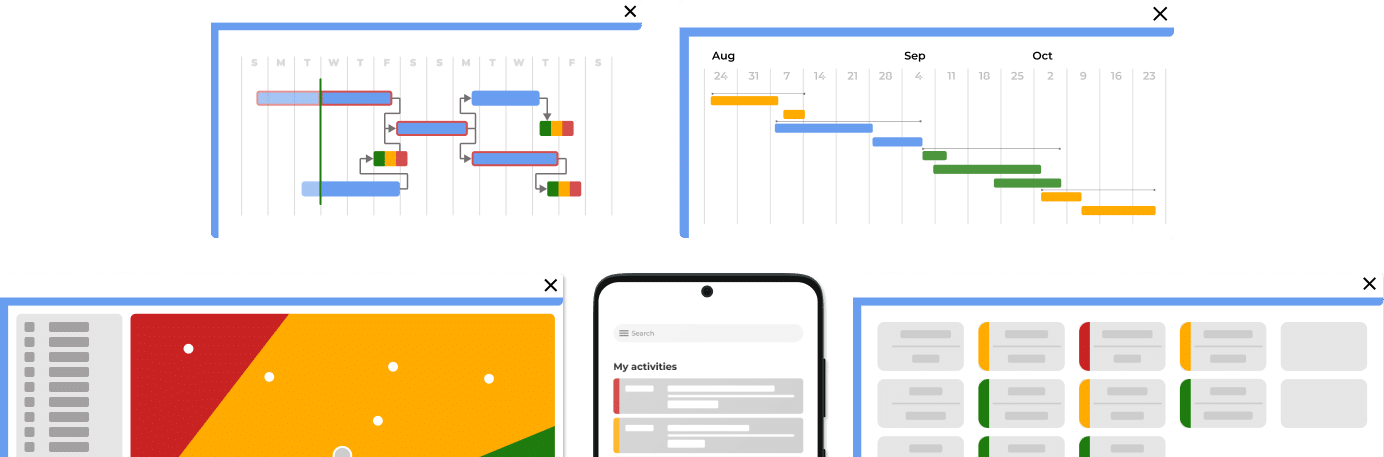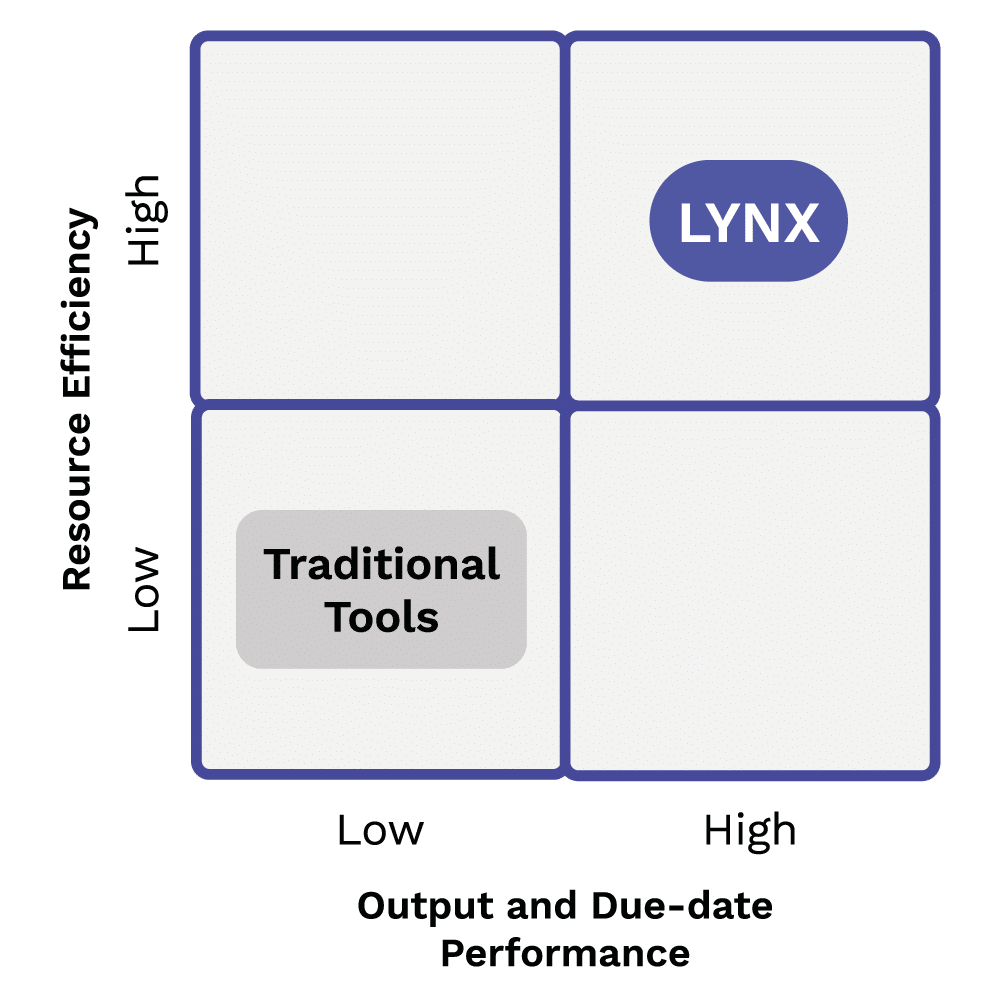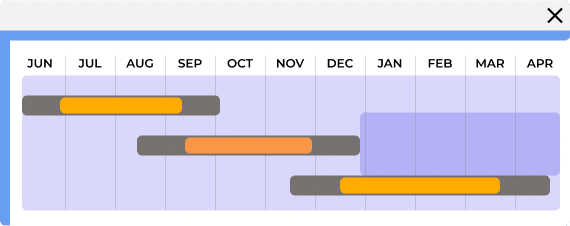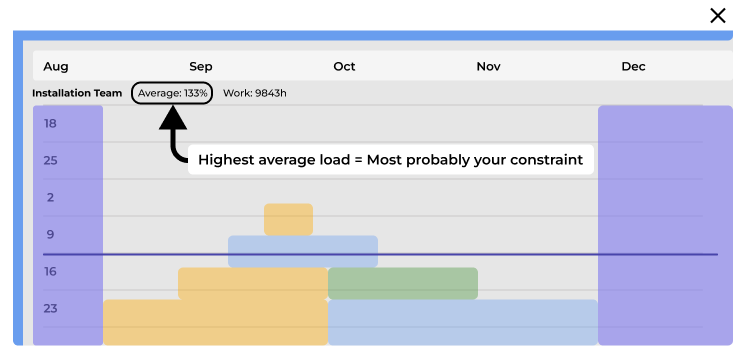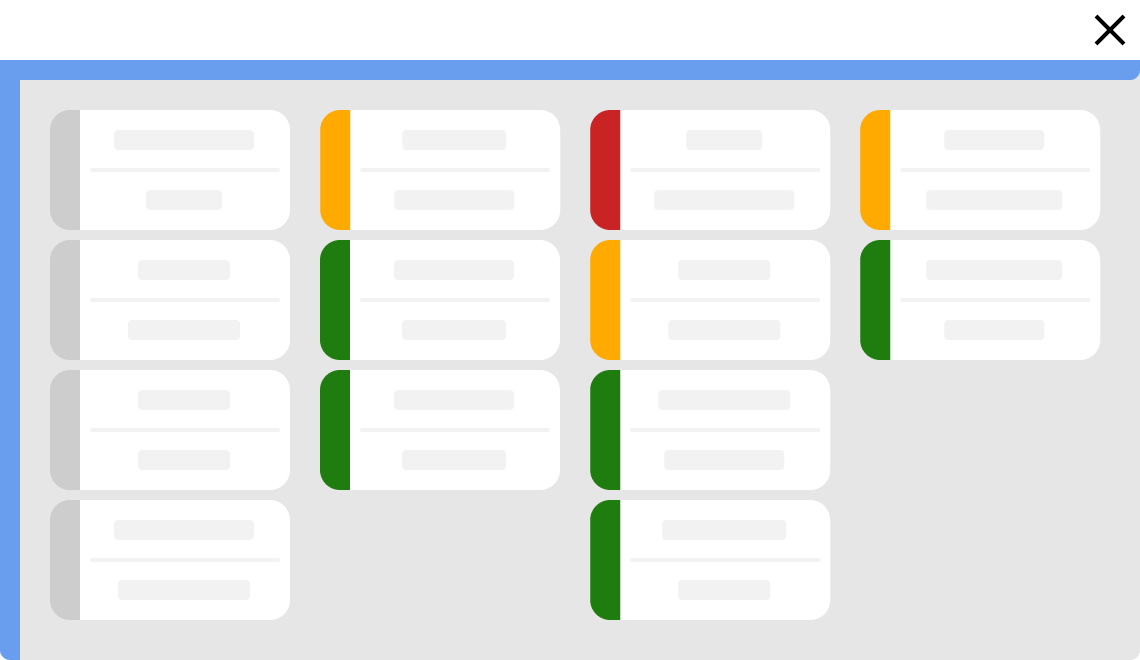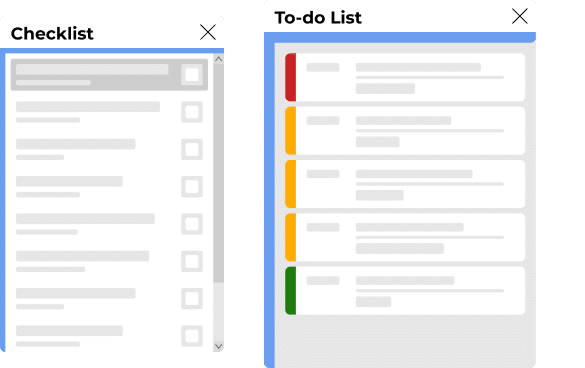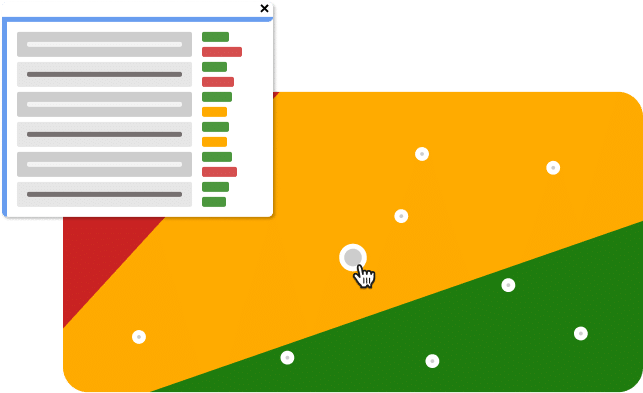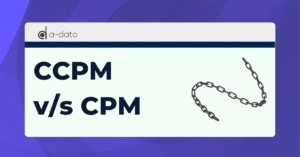Wondering which CCPM software tops the list? Puzzled about the one you should opt for? What makes a CCPM tool stand out? We’ll tackle these questions and more, making your CCPM choice less daunting. To do so, we’ve compiled a comprehensive list of top CCPM tools, to aid your decision-making process.
The Essence of CCPM
Our ‘Critical Chain Project Management (CCPM) Explained‘ article delves into CCPM’s core. At its heart, CCPM is a project management strategy spotlighting essential resources and task sequences. Thereby, CCPM’s adoption can slash task durations, boost focus, and throughput, and enhance resource scheduling. It addresses common pitfalls like Parkinson’s Law and Student Syndrome. Moreover, unlike traditional methods such as the Critical Path Method which overlooks resource availability, CCPM offers a refined, resource-focused scheduling approach.
Must-have CCPM Software Features
On the hunt for CCPM software? Certain features are non-negotiable. They include:
-
- Buffer Management: Inserting and monitoring project and feeding buffers, with visual indicators (e.g. fever charts) to track buffer consumption vs. progress. This helps management act early if buffers are being eaten up.
- Resource Management: Advanced algorithms to level resources across multiple projects, avoid overallocation, and adjust schedules based on resource availability. Multi-project resource visibility is vital for enterprise-scale planning.
- Skill Tracking: The ability to assign and track skills or competencies for resources, ensuring the right people are allocated to the right tasks. This is crucial in large organizations where hundreds of employees with varying skills work on many projects. Modern CCPM tools incorporate skill profiles to match tasks with appropriately skilled staff.
- Scalability & Integration: Suitability for large portfolios – handling thousands of tasks and many parallel projects – without performance loss. Also, integration with enterprise systems (ERP, PM tools like MS Project/JIRA, etc.) and deployment options (cloud/on-premise) to fit into existing IT ecosystems.
This article will introduce you to 9 software with CCPM capabilities. We’ll detail what each software offers and how they could benefit you. Before we begin, we highly recommend checking out this article which provides an overview of some CCPM solutions.
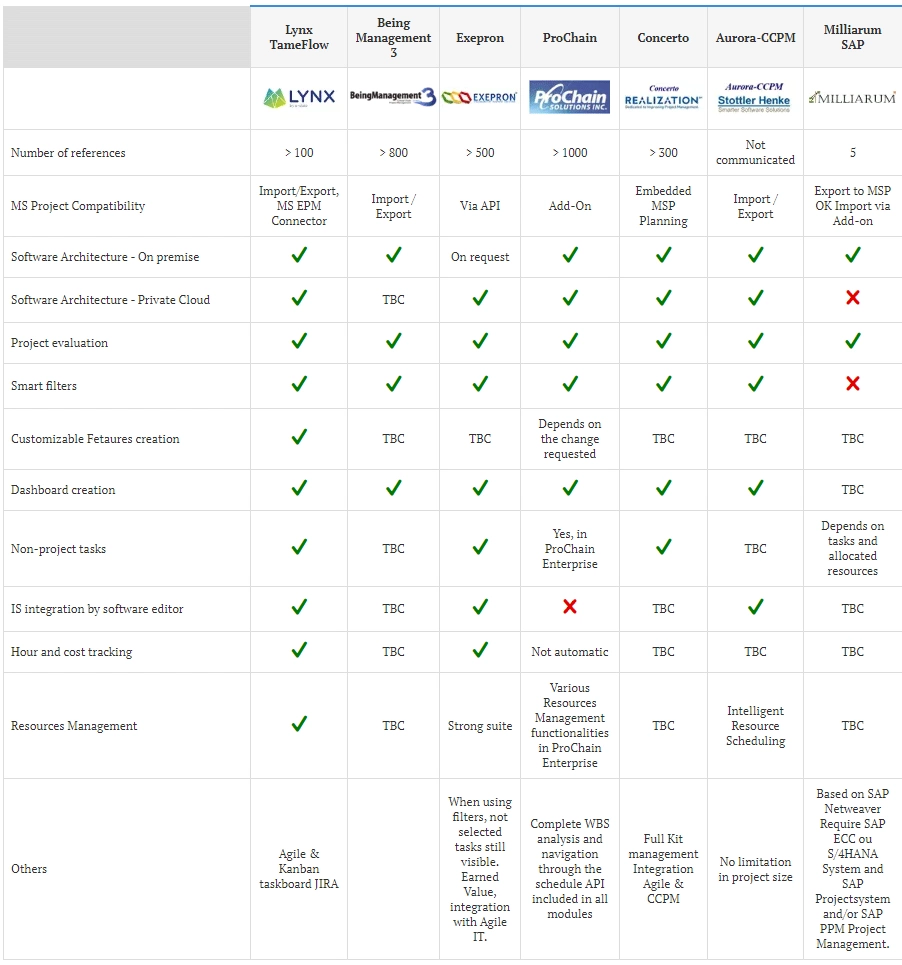
If your product appears in the article but you would like to add comments please contact us so we can update it accordingly.
Lynx (A-dato)
Overview: Lynx is a CCPM software used by global companies like Airbus, Bosch, Zeiss, and others. It blends Theory of Constraints with Agile methods, offering a highly customizable platform with nearly two decades of CCPM development.
Lynx has proven to be highly effective. For instance, when Bruns used LYNX on their shop floor, witnessed a reduction of the installation budget from 150% to 90%. Further, Endress + Hauser saw a a fall in deadline delays from 50% to 25% within 18 months.
LYNX Features
- Buffer & Schedule Management: Lynx automatically identifies the critical chain and inserts buffers. It provides fever charts (visual buffer status) for monitoring project health. An advanced scheduling engine dynamically optimizes schedules; in one benchmark it produced a plan 22% faster than MS Project could. This ensures efficient buffer usage and quick recalculations when things change.
- Resource Management: Lynx offers real-time resource monitoring and automatic load balancing of resources across multiple projects. It intelligently allocates critical resources to priority tasks (applying TOC principles like late start and task aggregation) to maximize throughput. Managers can also use a Scenario Wizard to simulate project pipeline scenarios and avoid resource overload by staggering project start times.
- Skill Tracking: Lynx incorporates the ISA-95 Resource Management Model to assign resources by skill, and even provides a “Skill Buffer Penetration Analysis” report to track skill capacity buffers. This means large organizations can ensure not just any resource is available, but the right skill is available at the right time – a critical factor for complex projects.
- Usability & Integration: The tool is known for a user-friendly interface with drag-and-drop planning, hotkeys, and an integrated Agile/Kanban task board for execution management. Lynx can run as a desktop app, web app, or mobile app, which boosts accessibility for enterprise teams. It also features robust integrations: e.g. bi-directional MS Project import/export, JIRA synchronization for IT teams, an API for custom integrations, and connectors to PPM systems like SharePoint. This flexibility makes it suitable for large enterprises with diverse tool ecosystems.
- Effectiveness: Enterprises report significant improvements after adopting Lynx. For example, one manufacturer saw their project installation budget overrun drop from 150% to 90%, and another cut late deliveries from 50% to 25% within 18 months. These outcomes illustrate Lynx’s effectiveness in buffer management and execution control at scale.
More Functionalities and Features
- Advanced Scheduling Engine: At the heart of LYNX is a highly advanced scheduling engine, a dynamic force that optimizes resource utilization, resolves conflicts, and propels your project toward unparalleled efficiency. Our recent whitepaper showcased how LYNX’s scheduling engine calculates a solution 4 weeks faster (20 days / 22% improvement) than MS Project, impacting resource efficiency positively by 20%.
- Scenario Wizard: Create unlimited scenarios for adding projects to your portfolio pipeline in the future. Manage resource conflicts, get a clear project pipeline, and control the Work-In-Progress (WIP). Prevent critical resource overload and release your projects exactly at the right time into the pipeline.
- Resource Management: LYNX offers advanced features like real-time resource monitoring and automatic load balancing to optimize resource allocation across multiple projects. Moreover, LYNX strategically allocates critical resources to priority tasks, ensuring projects are delivered efficiently based on the ‘Principle of Aggregation’ and ‘Late Binding’. Finally, LYNX integrates the ISA-95 Resource Management Model to precisely assign skills and resources.
- Task Management: Leverage visual taskboards like Kanban and Scrum to easily monitor progress, pinpoint bottlenecks, and adjust to real-time changes. With integrated sub-task management, break down complex tasks for detailed oversight and execution while maintaining overall perspective. Enhance collaboration through task reviews, enabling feedback, updates, and effective communication within tasks, improving clarity and teamwork.
- Reporting and Analytics: LYNX offers extensive reporting capabilities. Some examples of the reports include the Continuous Flow Diagram, Portfolio Status Report, and Skill Buffer Penetration Analysis.
Ready to try LYNX for yourself? Click here to request a free demo and consultation with one of our experts.
BeingManagement 3
Another popular CCPM software solution is BeingManagement. BeingManagement originates from Japan and is used by several Japanese companies with a history of over 15 years.
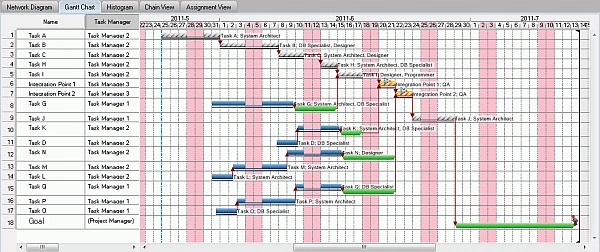
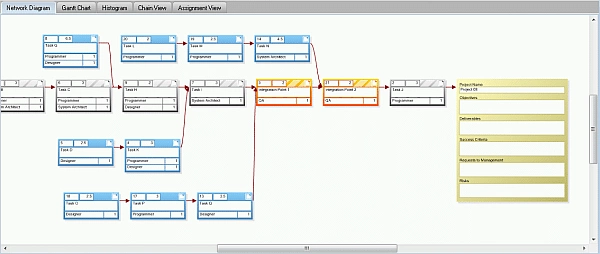
Features
- Buffer Management: BeingManagement automates CCPM planning and buffer insertion. Its Planner module cuts task estimates (to remove padding), identifies the critical chain, and inserts buffers appropriately. During execution, it uses fever charts to track buffer consumption across projects, with simple color codes (green/yellow/red) to flag projects at risk. Management can instantly see which projects are consuming buffers too fast and take action. A multi-project fever chart view is available, which is very useful for enterprise portfolio oversight.
- Resource Management: The tool includes a Flow Planner for multi-project scheduling, which staggers project start dates based on resource constraints. This ensures new projects only launch when resources (especially any bottleneck resource) are free, preventing systemic overloading. During execution, resource capacity histograms show current and future load, helping managers foresee bottlenecks and adjust before they cause delays. Overall, BeingManagement provides a solid view of resource utilization at both project and portfolio level, which large organizations need for balancing workloads.
- Skill Tracking: BeingManagement’s documentation doesn’t highlight a distinct skill matching feature; it likely treats skills as part of resource names or categories. However, given its focus on manufacturing, companies often set up resources by skill or department, and the software’s capacity management can then be viewed by those categories. Additionally, its continuous improvement module (see below) might help identify if certain skill areas frequently cause delays (so the organization can add training or hire – a form of skills management feedback).
- Usability & Additional Features: It provides a centralized Portfolio Dashboard & Analytics where executives can see all projects and their status in one place. Task prioritization is built-in: the Task Management Center orders tasks by urgency, so everyone knows what to work on next. This focus mechanism is similar to other CCPM tools and improves usability by simplifying daily decision-making. BeingManagement also stands out for its continuous improvement (POOGI/Kaizen) module, which does Relevant Reason Analysis on buffer consumption and delays to pinpoint root causes. This helps large organizations improve over time (e.g. identifying if certain skill shortages or processes are consistently causing buffer usage). While the user interface is a more traditional enterprise software style, it’s effective for data-driven project control. International support exists, but it’s most mature in Japanese language and context.
- Enterprise Use: BeingManagement is proven in large enterprise scenarios – for example, complex manufacturing product development cycles. Companies using it have reported major reductions in lead times (some Japanese case studies show 20-30% faster project completion after CCPM adoption). With its strong resource leveling and improvement feedback, it’s a solid option for organizations (especially those using Lean/Kaizen culture) that want an end-to-end CCPM solution.
Exepron
Exepron delivers one-click navigation and a globally accessible cloud-based platform. It is a relatively simplified CCPM solution without all the CCPM features of some of the other softwares.
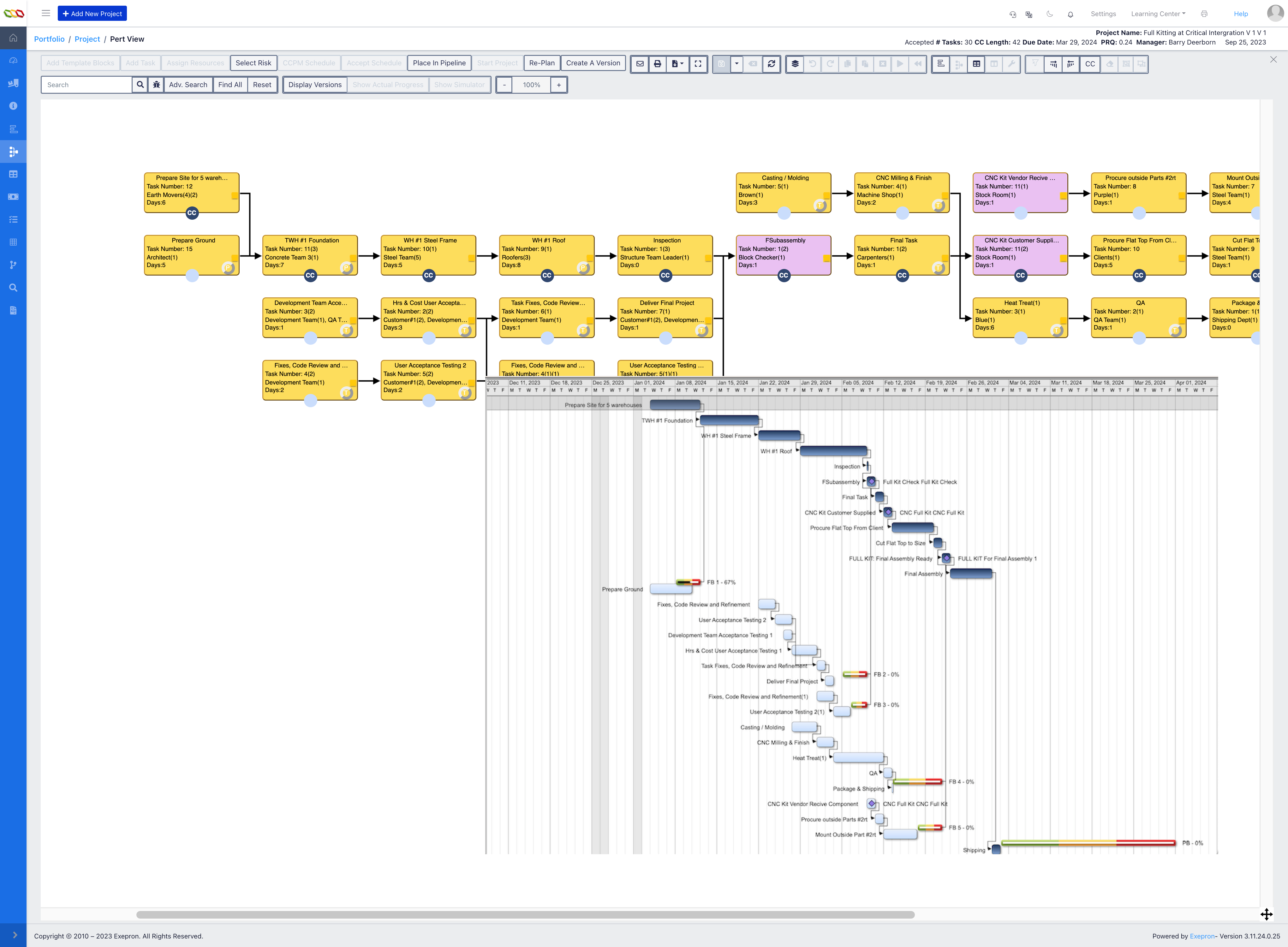
Key Features of Exepron
- Buffer Management: Exepron supports the critical chain method with strategic buffer insertion at key points in the project schedule. It automatically adds and sizes project buffers once you identify the critical chain, providing protection against uncertainty. The software includes real-time dashboards that display buffer consumption and project progress side by side. These dashboards update continuously, giving managers an instant view of which projects are at risk of delay (buffer usage approaching critical) so they can intervene early.
- Resource Management: A notable feature is Exepron’s “Dynamic Drum.” This function recommends optimal project start dates aligned with resource availability, effectively managing the drum resource across projects. By scheduling project launches at the right cadence, it prevents resource bottlenecks from the outset. During planning, Exepron’s AI-driven project compiler analyzes the entire network and resource assignments to detect any contentions or over-allocations before execution begins. This is a powerful aid for resource management, ensuring a feasible schedule is in place. However, Exepron is somewhat more limited in detailed multi-project resource analytics compared to heavier tools – it focuses on making a good initial plan and then tracking it simply.
- Skill Tracking: Exepron does not emphasize skill or competency features in its marketing. It likely assumes resources are defined at the appropriate granularity (e.g., separate entries for different skill sets or roles). If skill management is needed, one might have to manage it externally or through naming conventions in Exepron. This is an area where Exepron’s “simplified” approach might not satisfy a large enterprise with complex skill matrices.
- Usability & Scalability: Exepron prides itself on one-click navigation and an intuitive interface. Users can navigate from high-level portfolio views down to individual task details easily, which encourages frequent use and updates. Because it’s web-based, scaling to many users is straightforward – new team members can be added by creating an account, with no local installs needed. It’s also well-suited for distributed teams (global access). In terms of performance, Exepron handles multi-project environments, but extremely large portfolios might be better served by on-premise solutions; Exepron is ideal for mid-sized enterprises or divisions of large firms that want a self-service CCPM tool.
- Notable Strengths: Exepron’s cloud nature means fast deployment and low IT overhead. It is often used as an introduction to CCPM for organizations – its core features (buffers, fever charts, basic resource leveling) cover the methodology without over-complication. The inclusion of some AI optimization (for scheduling) is a bonus to improve plan quality. For many businesses, Exepron strikes a balance between functionality and ease, though truly large-scale operations or those needing deep customization might eventually outgrow it.
ProChain
ProChain Solutions offers a suite of software tools to support the implementation of CCPM and the ProChain methodology. The ProChain System provides a framework for managing individual projects and scaling up to enterprise-wide solutions.
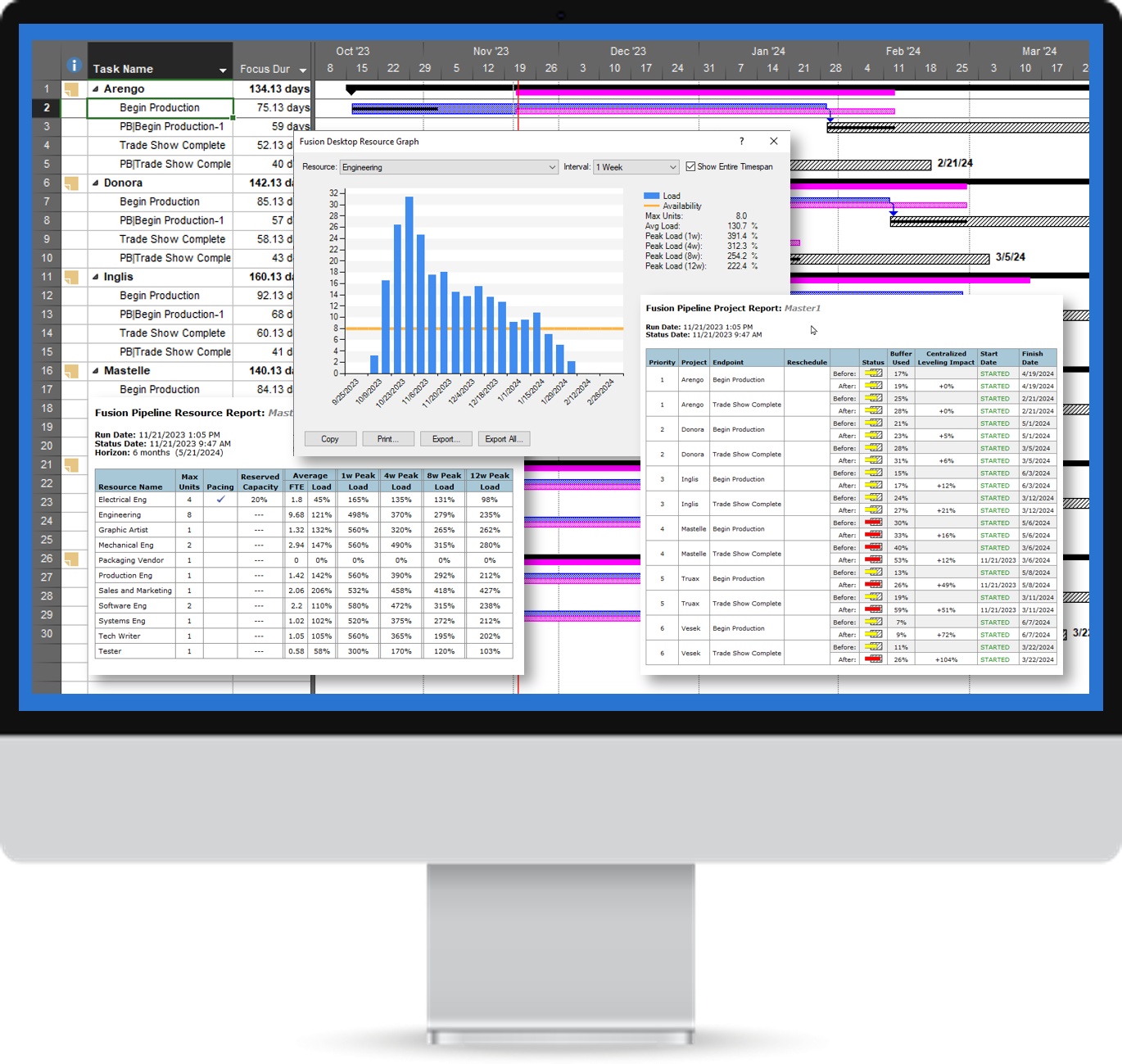
Key Features
- Buffer Management: ProChain fully implements CCPM buffering, inserting project and feeding buffers into schedules and tracking their consumption. It popularized the use of the fever chart to signal buffer status (green/yellow/red) for project control. Fusion Online provides real-time updates on task progress and buffer penetration, giving managers instant insight when buffers start getting critical.
- Resource Management: ProChain’s multi-project Pipeline module focuses on shared resource management across projects. It helps stagger project start times to avoid resource contention (applying CCPM’s drum resource concept) and provides consolidated resource load reports for the entire portfolio. The tool explicitly accounts for limited resources in scheduling, ensuring no new project starts unless resources are available. This prevents overallocation and keeps all projects flowing.
- Skill Tracking: ProChain primarily manages resources by name or role; it does not advertise advanced skill/proficiency matching features like some newer tools. In enterprise use, organizations often model skills via resource pools or custom fields. However, ProChain Enterprise allows defining various resource attributes and can be tailored to complex resource needs. (Skill management is not a standout feature for ProChain, but it covers basic resource-role assignments.)
- Usability & Integration: Fusion Desktop integrates within MS Project as an add-in, so project managers familiar with MS Project can adopt CCPM without a steep learning curve. The Fusion Online interface brings a more modern, web-based experience for status updates and reports. ProChain also supports integration with other enterprise tools via APIs and connectors. Enterprises often appreciate ProChain’s adaptability – it can be deployed on a single pilot project or scaled to full enterprise rollout with custom configurations. ProChain provides training and consultation services (including Quick Start programs and a user certification process) to ensure effective use in large organizations.
- Effectiveness: With its long history, ProChain has a proven track record of speeding up projects and improving on-time delivery. Many Fortune 500 companies (especially in engineering, R&D, and defense sectors) have reported success using ProChain’s methodology. Its widespread adoption (the highest among CCPM tools) suggests that it reliably delivers value in complex, resource-constrained project environments.
Realization
Streamliner is a project management platform developed by Realization. It focuses on overcoming the visibility issues inherent in the Critical Path method. Recognizing these limitations, Streamliner employs a novel approach to project management.
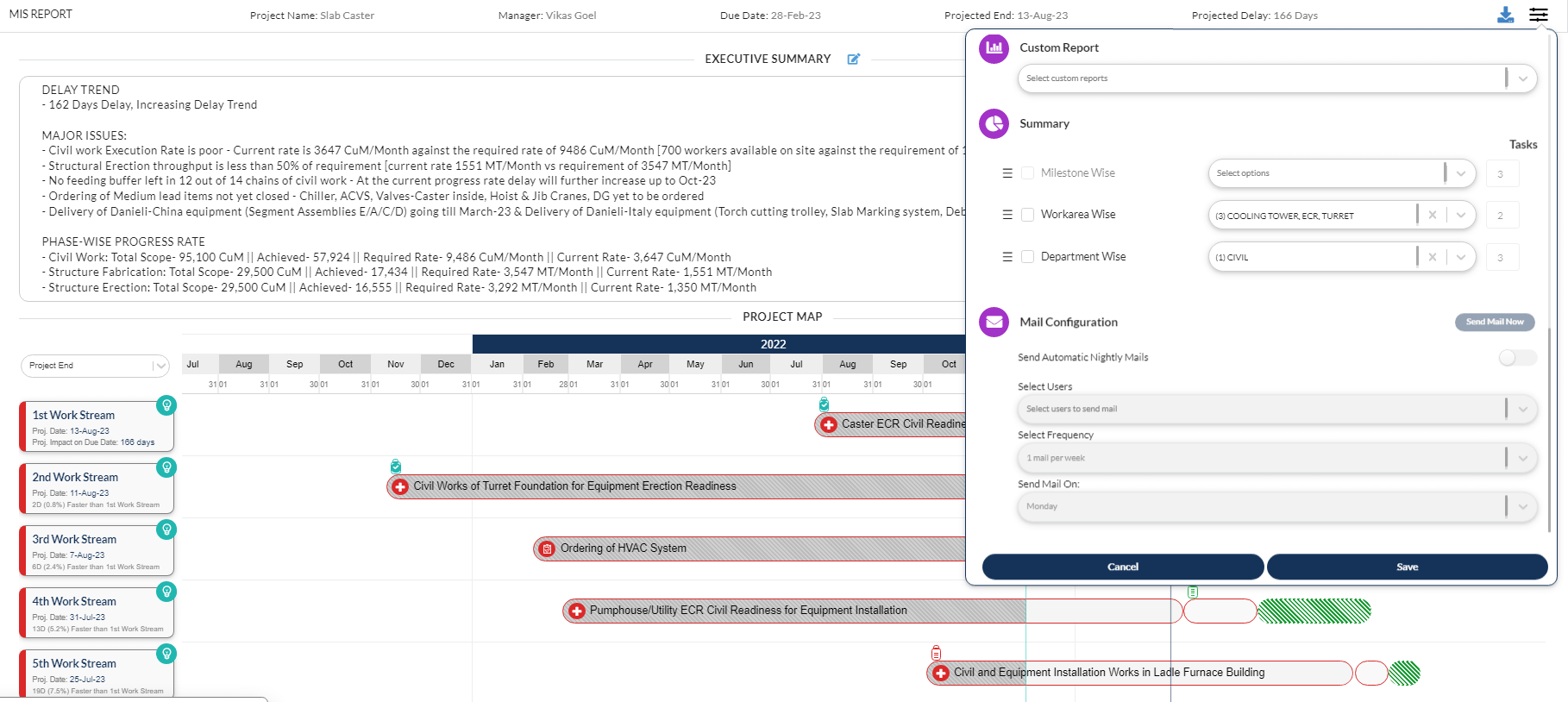
Key Features
- Buffer Management: Realization embeds buffer management into its Focus & Finish approach, though it emphasizes execution over tracking charts. Projects are planned with aggregated safety buffers, and batch completion is encouraged to finish tasks early and feed buffers back. The software provides visibility into how much buffer remains and triggers alerts when buffer consumption is high, although Realization often complements software with management coaching on buffer usage. Notably, it includes risk mitigation plans and “full-kit” management – ensuring all prerequisite items are ready before a task starts to avoid burning buffers needlessly. This proactive readiness check is a unique way Realization safeguards buffer time.
- Resource Management: The tool provides a Resource Deployment Map for a comprehensive view of resource allocation across the project portfolio. Realization’s system generates automated, prioritized task lists for all team members and managers, which optimizes the use of constrained resources by directing everyone to work on the top-priority tasks across all projects. By synchronizing tasks and avoiding multitasking, Realization helps enterprises use their resources more efficiently, often achieving significant throughput gains.
- Skill Tracking: While not explicitly marketed as a skill management system, Realization’s solution is often implemented in environments (like maintenance depots or engineering firms) where specialized skills are needed. The software can integrate with ERP/HR systems to pull in skill or trade information and ensures that resource assignments consider these constraints. Its “Resource Deployment Map” implicitly accounts for who (with what expertise) is doing what. However, it doesn’t have an interactive skill matching feature (that is more the domain of newer tools). Instead, Realization’s strength is in coordination and real-time reallocation of resources when priorities shift or if someone becomes available, thereby indirectly ensuring skilled resources are always working on the most critical tasks.
- Usability & Integration: Realization’s platform is typically delivered as an enterprise solution with integration to existing systems. It can take inputs from spreadsheets, ERP systems, and even updates via mobile devices to track progress. It sends smart alerts (email, even WhatsApp) for task updates or issues, improving communication across large teams. Because it often goes hand-in-hand with a consulting engagement, end-user buy-in is high – teams are trained to use the simplified task lists and update progress regularly. This makes day-to-day use straightforward (workers just follow their priority list on any device), though the initial setup and change management require effort.
- Effectiveness: Realization has some of the most impressive documented results in CCPM. Clients have achieved 25–50% reductions in project lead times and 20–30% increases in throughput after implementation. For example, the U.S. Air Force maintenance depot using Realization cut aircraft overhaul time by 35% and work-in-process by 44%. Delta Airlines’ TechOps cited regaining “buffer” and making a “radical change in approach” to improve operations. These successes demonstrate Realization’s suitability for large enterprises that need a holistic solution (software + process) to dramatically improve project delivery.
Aurora-CCPM
Aurora-CCPM is a enterprise-level multi-project critical chain project management software. It integrates Stottler Henke’s intelligent planning and scheduling system with of CCPM. It is designed for ease of use and compatibility with existing project management and enterprise applications. Aurora-CCPM can be deployed from the cloud, hosted internally, or run as a standalone application.
Key Features
- Buffer Management: Aurora fully supports CCPM buffer concepts – it inserts buffers into project plans and monitors them. A standout feature is its ability to handle plan changes on the fly: if a project is disrupted or new tasks are inserted mid-execution, Aurora-CCPM recalculates schedules and buffer impacts quickly. This adaptability means buffer statuses are always up-to-date even in a dynamic environment. Users can run “what-if” analyses rapidly (thanks to Aurora’s powerful engine) to see how scope changes or delays would consume buffers, enabling proactive decisions.
- Resource Management: Aurora’s core strength is resource-constrained scheduling. It can crunch highly complex resource allocation problems across multiple projects in seconds. It helps identify and resolve resource conflicts automatically, and its Global Priority System gives clear priority of projects/tasks across the organization. This ensures that if multiple projects need the same resource, everyone knows which project has priority – critical for large-scale multi-project coordination.
- Skill Tracking: Aurora’s platform can model resources with various skills or roles, although the product literature emphasizes integration over built-in skill matrices. In practice, if integrated with systems like Oracle or SAP, it could take advantage of defined roles/skills from those systems. Aurora itself is essentially an engine; if the data includes skills and skill-specific availability, Aurora can optimize accordingly. However, it may not provide a user-facing skill matchmaking interface. Its focus is on raw computational power to schedule considering all constraints.
- Usability & Integration: Despite its sophisticated engine, Aurora-CCPM is designed for ease of use and compatibility with existing project tools. It offers a modern GUI to view Gantt charts, resource load graphs, and critical chain fever charts. Importantly, Aurora integrates seamlessly with Primavera P6, Microsoft Project, Oracle, and other enterprise systems. This means a large company can slot Aurora into their current process – e.g. import a P6 schedule, optimize it with CCPM in Aurora, then export updates back. Deployment can be cloud, on-premise, or standalone, giving IT departments flexibility.
- Scalability & Performance: Aurora is built for scale – it can handle extremely large projects or many parallel projects. It explicitly advertises no limitation on project size, making it suitable for enterprises planning mega-projects with tens of thousands of tasks. Its performance in running myriad scheduling scenarios is a highlight, ensuring that even very complex project portfolios can be re-planned quickly to respond to changes. For organizations that require heavy-duty scheduling (e.g. aerospace, engineering, mega-construction), Aurora-CCPM offers industrial-strength capability.
Millarum SAP
Milliarum focuses on delivering solutions tailored for portfolio, project, and resource management within project-oriented environments. For over 15 years, the company has specialized in the design, integration, and operational support of solutions to streamline project handling and improve resource utilization.
Key Features
- Buffer Management: Milliarum extends SAP to support CCPM-style scheduling. It adds functions for inserting and managing buffers in project plans (since standard SAP PS is more like traditional CPM). It also provides alerts for schedule deviations – effectively warning when activities are consuming more time (buffer) than expected. This helps project managers using SAP to see CCPM buffer signals without leaving their ERP system.
- Resource Management: A major focus is capacity and resource management within SAP’s data model. Milliarum leverages all the resource data already in SAP (like work centers, availabilities) to plan project capacity. By doing so, it reduces duplicate data entry and ensures that the CCPM scheduling aligns with real production/resource data in the company’s SAP system. It adds features like multi-project Gantt charts and resource load dashboards directly inside SAP, which are not available in vanilla SAP PS. For enterprises that plan projects and manufacturing in SAP, this integration means resource conflicts can be identified and resolved in one place.
- Skill Tracking: In SAP, resources can have qualifications, and companies often maintain skill data in HR or in work center descriptions. Milliarum doesn’t specifically call out new skill-matching features; rather, it would rely on existing SAP HR data. Its value is ensuring that any skill or role constraints present in SAP are honored in the project schedule. So indirectly, if SAP is set up with resource roles (skills), the Milliarum-augmented schedule will consider those.
- Usability & Integration: Because it operates inside SAP, the user interface is that of SAP (which is infamously complex, but familiar to those companies). Milliarum does improve usability by adding modern dashboards and a more visual interface on top of SAP’s data – for example, a cleaner view of bottlenecks, and integration with MS Office for reporting. It essentially modernizes SAP’s project management UX while keeping all data in one system. The solution requires SAP ERP (ECC or S/4HANA) with Project System or SAP PPM modules, so it’s only relevant to enterprises already committed to SAP for project/portfolio management.
- Suitability: For such organizations (e.g. large industrial firms running SAP), Milliarum’s CCPM solution can be very attractive: it brings in CCPM’s buffer and flow concepts without having to maintain a separate tool and interface. It’s highly scalable (SAP itself handles huge amounts of data) and ensures single-source-of-truth (all project data stays in SAP). However, adoption beyond a small number of specialized cases has been limited so far (only a few known reference clients), perhaps due to the complexity of SAP environments or the niche nature of this solution.
Milliarum positions itself as a provider of SAP solutions that address the specific needs of managing portfolios, projects, and resources in a corporate setting, leveraging SAP systems to enhance operational efficiency.
Allex.ai
Allex.ai is a cloud-based project management software designed with the principles of Critical Chain Project Management (CCPM) in mind. It aims to address the gap in digital solutions that contain some features for CCPM while being easy to use.

Key Features of Allex
- Buffer Management: Allex explicitly uses CCPM buffers to account for risks and variability in projects. It centralizes safety time into buffers (protecting the project finish) rather than padding individual tasks, just as CCPM prescribes. It also features a bespoke digital buffering system that allows scenario planning – essentially, users can do “what-if” adjustments to buffer sizes and see the impact on project timelines quickly. This helps in risk management and communicating to stakeholders how much buffer is left.
- Resource Management: Allex links projects, tasks, and resources following Theory of Constraints (TOC) principles. It has capabilities for resource planning and capacity checking. A notable scheduling feature is its multi-directional scheduling: the software can schedule forward or backward to find the most efficient sequence and critical chain, which can optimize resource usage and project delivery dates. This flexibility in scheduling can be useful for large enterprises dealing with deadlines (backward scheduling from a due date) versus throughput (forward scheduling as fast as possible).
- Skill Tracking: Allex’s documentation does not explicitly highlight skill matching features. It likely has standard resource profiles and could be extended to note skill sets of resources. Given its modern design and competition, this may be on its roadmap if not already present. In current materials, the focus is more on high-level resource constraints and agile integration than on detailed skill matrices.
- Usability & Agile Support: A big selling point of Allex is its user-friendliness. It supports Agile methods like Scrum and Kanban alongside CCPM, acknowledging that many large businesses run hybrid methodologies. This means teams can, for example, run sprints or use Kanban boards, while the project as a whole is governed by CCPM scheduling in the background. Allex’s interface is clean and team-oriented, with a strong emphasis on collaboration and easy status updates. It also offers mobile access for managing tasks on the go. For enterprises, this ease of use can translate to higher adoption rates among staff.
- Scalability & Integration: As a cloud solution, Allex can scale to many users without significant infrastructure issues. It’s built API-first, meaning it can integrate with other corporate systems (like ERP or CRM) fairly easily (this is mentioned in their technical info). While not as proven as some older tools, Allex is positioned as an all-in-one tool that could replace multiple project apps (PPM, resource planning, agile boards) with one system. This can be appealing for large companies looking to streamline their project tool stack. In summary, Allex is an emerging CCPM tool that balances rigor with simplicity – it’s worth considering for enterprises that want CCPM benefits with minimal complexity for end users.
Epicflow
Epicflow presents itself as a web-based platform designed to manage resources across multiple projects. It incorporates elements from CCPM, including capacity buffers alongside the traditional time buffers. This tool aims to manage project environments by focusing on resource availability to prevent overloads and resolve bottlenecks.
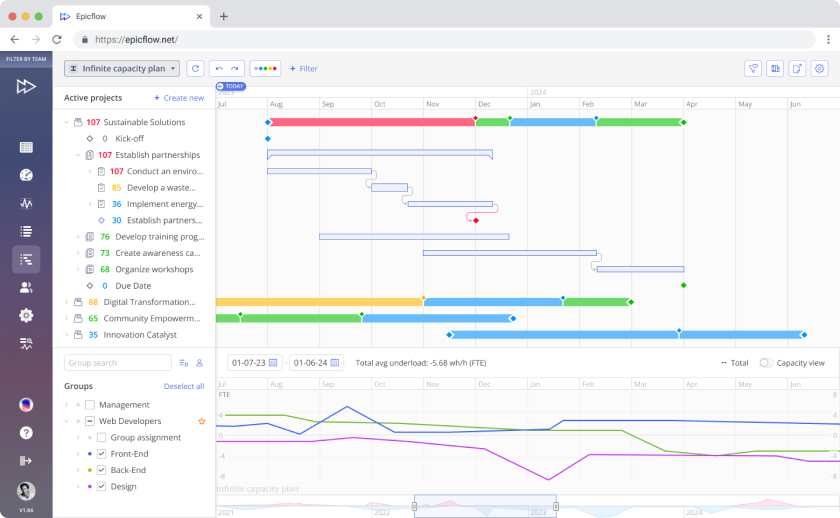
Key Aspects of Epicflow
- Buffer Management: Epicflow includes the concept of buffers, but extends CCPM by also introducing capacity buffers (buffers for resource availability) in addition to time buffers. Its approach to buffers is visualized in innovative ways (for example, Epicflow provides a “Bubble graph” fever chart alternative). By monitoring both task progress and resource buffer consumption, Epicflow aims to give an earlier warning for potential delays. Projects are color-coded by risk, similar to a fever chart, helping managers see which project’s buffer is at risk.
- Resource Management: This is Epicflow’s strongest suit. The tool continuously analyzes resource workloads across all active projects. It provides deep insight into team performance and overall portfolio status. A key feature is its prioritization engine – when multiple tasks from different projects compete for attention, Epicflow ranks them so that team members always work on the most critical task first. It prevents less important tasks from stealing time from high-priority ones. Epicflow also supports effort-based planning: you can assign overall effort and it will spread tasks according to resource availability, rather than fixed dates. This dynamic approach helps avoid overloads.
- Skill Tracking: Epicflow offers a robust Competence Management feature. Managers can define skills (and proficiency levels) for each resource in a “user card,” and specify required skills for tasks. The system then assists in matching tasks to resources who have the right skills at the needed level, highlighting perfect matches or gaps (e.g. under-skilled, over-skilled) with color indicators. This capability is extremely valuable in large organizations – it means the software can suggest the optimal person for a task out of a huge pool of employees, ensuring skill constraints are considered in scheduling. The ability to store unlimited skills and levels and factor that into assignment is a standout feature in Epicflow.
- Usability & Accessibility: Epicflow is entirely web-based with a modern interface. It supports mobile access as well, so managers and team members can check project status and update tasks on the go. The user experience focuses on clarity: dashboards for portfolio health, resource load charts, and straightforward task lists sorted by priority. Epicflow also offers AI-driven forecasting to predict future bottlenecks. Integration-wise, it can connect with tools like Jira (commonly used in IT teams), which makes it useful in hybrid Agile-CCPM environments. As a newer tool, it’s continually adding features (as of 2020s updates, they added the skill management, groupings, etc.).
- Scalability: Epicflow was practically built for scaling – it is explicitly aimed at organizations handling hundreds of parallel projects and thousands of tasks/resources. Its architecture and design (cloud-based with an emphasis on AI) allow it to crunch large data sets and provide decision support even in very complex environments. For enterprises particularly concerned with optimizing multi-project resource utilization and leveraging skill data, Epicflow is a compelling option. It may not have the decades-long track record of some older CCPM tools, but it addresses modern challenges directly and integrates well with other software.
Comparison Summary
All these solutions support the fundamental CCPM practices of buffer and resource management, but they have different strengths:
- Buffer Management: Every tool implements buffer calculation and fever chart visuals. For example, Lynx and BeingManagement provide clear fever charts and buffer indicators for multi-project portfolios. ProChain and Exepron also emphasize fever charts for real-time control. Tools like Aurora and Realization focus on rapid re-scheduling and risk alerts to keep buffers effective.
- Resource Management: Aurora-CCPM and Epicflow stand out for complex multi-project resource optimization – Aurora with its AI scheduling engine, Epicflow with its advanced workload balancing and prioritization. Lynx, ProChain, and BeingManagement all have robust multi-project resource leveling as well, using pipeline staggering or load histograms. Exepron’s approach is simpler but its Dynamic Drum and AI checks ensure resource constraints are respected from the start. Milliarum leverages SAP’s strong resource data for enterprise-wide accuracy.
- Skill Tracking: Epicflow and Lynx are leaders in this area. Epicflow’s competence management system explicitly matches people to tasks by skill and proficiency, which is ideal for large organizations with diverse skillsets. Lynx also integrates skill definitions (ISA-95 model) and even tracks skill-based buffer usage. Most other tools manage skills more implicitly or rely on external data. Allex and ProChain allow basic role assignments but don’t have automated skill matching. Realization and Milliarum depend on enterprise data (e.g., an ERP’s skill info) rather than providing their own skill management UI.
- Scalability: All the listed tools are designed for multi-project environments, but some have proven scale in the largest organizations. ProChain and BeingManagement have the biggest installed base (1000+ and 800+ users respectively), indicating trust at enterprise scale. Lynx and Realization have slightly fewer total users but are used by very large, global companies (Airbus, Air Force, etc.), proving they can handle complex, large-scale projects. Aurora explicitly has no size limits and can integrate with enterprise systems, suitable for very large project portfolios. Epicflow is built cloud-native to handle thousands of tasks/resources and has case studies in big multi-project scenarios. In contrast, simpler tools like Exepron are easier to deploy enterprise-wide quickly, but might require segmenting very large portfolios for performance. Milliarum’s scalability is essentially SAP’s scalability – if an organization’s SAP can handle its data, the CCPM extension will scale accordingly (usually not an issue for large corporates).
- Usability & Integration: Lynx, Epicflow, and Allex score high on modern usability (intuitive UI, multi-platform access, Agile-friendly features). ProChain and BeingManagement have more traditional interfaces but are familiar in their respective domains (MS Project environment for ProChain, SAP-style for Milliarum, etc.) and they offer training to bridge any gaps. Integration capabilities are crucial for enterprise: Lynx, Aurora, ProChain, and Realization all provide APIs or connectors to plug into existing systems (MS Project, Jira, ERP, etc.). Milliarum is fully integrated into SAP by design. Epicflow and Allex also offer integrations (Epicflow with Jira and others, Allex via API to various tools). Thus, each can be evaluated for how smoothly it will fit into an enterprise’s current toolchain.
Recommendations for Large Businesses
For large enterprises seeking CCPM software, the best choice depends on organizational needs and context, but a few options clearly rise to the top:
Lynx (A-dato)
Best all-round enterprise CCPM tool.
Lynx offers a balance of powerful features (buffers, resources, skills) with user-friendly design. Its advanced scheduling engine and integration of skill management make it ideal for complex organizations that want state-of-the-art capabilities. It also supports Agile practices, which is great for modern enterprise teams. Lynx is recommended for companies that value flexibility (it can adapt to different PM styles) and have a mix of software/hardware projects or distributed teams. With successful use cases in large manufacturing and tech companies, it is a top pick for enterprise CCPM.
Ready to try LYNX for yourself? Click here to request a free demo and consultation with one of our experts.
ProChain (Fusion)
Proven choice with wide adoption.
ProChain’s solution is time-tested and has the largest user base. It’s particularly suitable if your organization already uses Microsoft Project or has a traditional project management culture, since ProChain will enhance (not replace) existing processes. ProChain excels at multi-project synchronization and has all necessary CCPM features (buffer tracking, pipeline management) to deliver rapid results. Enterprises that need a reliable, no-nonsense CCPM system and strong vendor support for training should consider ProChain. It may not have newer bells and whistles like built-in skill matching, but it’s a rock-solid foundation for CCPM with the credibility of many successful implementations.
Realization (Concerto/Streamliner)
High-impact solution for transformative results.
Realization is ideal for large organizations that not only want software but also a change in project management approach. It has a record of very high performance improvements in throughput and lead time. If your enterprise projects chronically miss deadlines or you have massive, complex operations (like maintenance, EPC projects, etc.), Realization’s combination of software and methodology could be the best fit. It requires leadership commitment (since it often comes with process changes), but the payback can be substantial. Also consider Realization if you need integration with heavy systems (they have experience linking to ERPs and custom workflows) and if having priority-driven execution across the whole company is a priority.
Conclusion
In conclusion, large businesses should choose a CCPM solution that aligns with their project complexity, resource management needs, and existing processes. Tools like Lynx, ProChain, Realization, and Aurora have robust features for buffer management, resource leveling, and scaling across the enterprise, making them safe bets for most scenarios. Newer solutions like Epicflow and Allex offer innovative takes, particularly in resource skill management and user experience, which can be advantageous in the right context. It’s advisable to trial one or two top candidates with a representative project, involve both project managers and team members in the evaluation, and assess integration requirements. By doing so, you can select the CCPM software that best boosts your organization’s project performance and fits your enterprise environment for the long run.
Go with the Lynx, the best CCPM software. Get started now.